OUI (MAC address) lookup script
Every networking device contains a MAC address, in general these MAC addresses should be unique for each networking device (not taking into account spoofing at this moment). Each of these MAC addresses contains a OUI (Organizationally_Unique_Identifier) and each OUI that is used should refer to the company making the networking device.
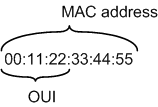
While there are various places where you can lookup OUIs I couldn’t find an easy command line tool for this. So, to enable easier lookups of these OUIs I wrote a small Perl script, the script is made to be used on a BackTrack 4 installation, however it should work on other systems as well.
The script uses the OUI file which comes with the aircrack-ng suite. On BackTrack 4 this file is located at /usr/local/etc/aircrack-ng/airodump-ng-oui.txt, this variable ($ouifile) can be adjusted in the beginning of the script.
The script:
#!/usr/bin/env perl
# MAC address OUI checker
# Thijs (Thice) Bosschert
# http://www.thice.nl
# v0.4 25-06-2010
$ouifile = "/usr/local/etc/aircrack-ng/airodump-ng-oui.txt";
# Print header
print "\n MAC address OUI checker v0.4\n".
" by Thijs (Thice) Bosschert\n\n";
# Check if argument has been given
if (!$ARGV[0]) {
fatal_error();
}
# Removing seperators from MAC address and uppercase chars
my $OUI = uc($ARGV[0]);
$OUI =~ s/[^0-9A-F]//g;
# Get OUI from MAC
if ($OUI =~ /^([0-9A-F]{6})/) {
$OUI = $1;
print " Checking OUI: ".$OUI."\n";
} else {
fatal_error();
}
# Open OUI file from aircrack-ng
open(my $fh, "<", $ouifile) || die " Error: Can not access OUI file: $ouifile";
while (<$fh>) {
($checkoui,$company) = split(/\(hex\)/,$_);
$checkoui =~ s/[-|\s]//g;
# Check if OUI can be found in the list
if ($OUI eq $checkoui) {
$company =~ s/\t//g;
chomp($company);
# Output found OUI
print " Found OUI: ".$OUI." - ".$company."\n\n";
exit;
}
}
close($fh);
# Show if OUI was not found
print " Could not find OUI: ".$OUI."\n\n";
# Error messages
sub fatal_error {
print " Error: No MAC address or OUI specified or could not recognize it.\n";
if ($0 =~ /^\/bin\/(.*)/) {
print " Usage: $1 \n";
} else {
print " Usage: perl $0 \n";
}
print " MAC can be submitted as:\n".
" 001122334455\n".
" 00:11:22:33:44:55\n".
" 00-11-22-33-44-55\n".
" OUI can be submitted as:\n".
" 001122\n".
" 00:11:22\n".
" 00-11-22\n\n";
exit;
}
To have easier access to the script, you can install the script to the bin directory by the following two commands (as root or sudo):
cp OUI_lookup.pl /bin/OUI_lookup chmod +x /bin/OUI_lookup
Some example outputs of the script:
thice@bt:~$ OUI_lookup
MAC address OUI checker v0.4
by Thijs (Thice) Bosschert
Error: No MAC address or OUI specified or could not recognize it.
Usage: OUI_lookup
MAC can be submitted as:
001122334455
00:11:22:33:44:55
00-11-22-33-44-55
OUI can be submitted as:
001122
00:11:22
00-11-22
thice@bt:~$ OUI_lookup 001122 MAC address OUI checker v0.4 by Thijs (Thice) Bosschert Checking OUI: 001122 Found OUI: 001122 - CIMSYS Inc
thice@bt:~$ OUI_lookup 22-33-44 MAC address OUI checker v0.3 by Thijs (Thice) Bosschert Checking OUI: 223344 Could not find OUI: 223344
thice@bt:~$ OUI_lookup 00:11:00:22:00:33 MAC address OUI checker v0.3 by Thijs (Thice) Bosschert Checking OUI: 001100 Found OUI: 001100 - Schneider Electric
To update the aircrack-ng OUI file you can run the command “airodump-ng-oui-update”
root@bt:~# airodump-ng-oui-update [*] Downloading IEEE OUI file... [*] Parsing OUI file... [*] Airodump-ng OUI file successfully updated
Any feedback on this script is much appreciated, the script can be used and adjusted by anyone, as long as a reference to this site (Thice.nl) is included.
I hereby would like to thank user Gitsnik of the BackTrack Forums for providing me feedback and some improvements to my code.
 Congrats on your OSWP!
Congrats on your OSWP!
Leave a Reply